Starting Neofly
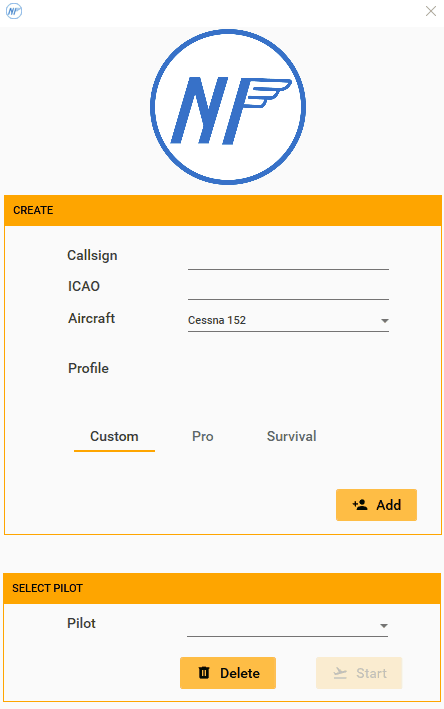
When you launch Neofly for the first time, you will need to create your new pilot. You need to enter your:
-
Callsign: The name of your pilot or career
-
ICAO: This is the airport code where you will start. If you are unsure, Google your airport ICAO
-
Aircraft: You can choose 1 aircraft from the 3 listed. This will be delivered to your hangar free of charge.
-
Profile: Custom, Pro or Survival. Choose wisely!
-
In Custom mode you can toggle any of the game options on or off.
-
In Pro mode - Plane, Location, Cargo/Pax & Reset are fixed to disabled. Survival mode options can be toggled.
-
In Survival mode all options are fixed to disabled
Pro Mode users will receive 10% extra XP & Rewards per mission.
Survival Mode users will receive 20% extra XP & Rewards per mission.
Note: If you choose Custom and then toggle all the Pro options in game, the 10% will not be received. Likewise, if a Pro mode user toggles the survival options the 20% will not be received and the bonus will remain at 10%. If you would like Pro or Survival bonus's you need to choose that option from the start.

